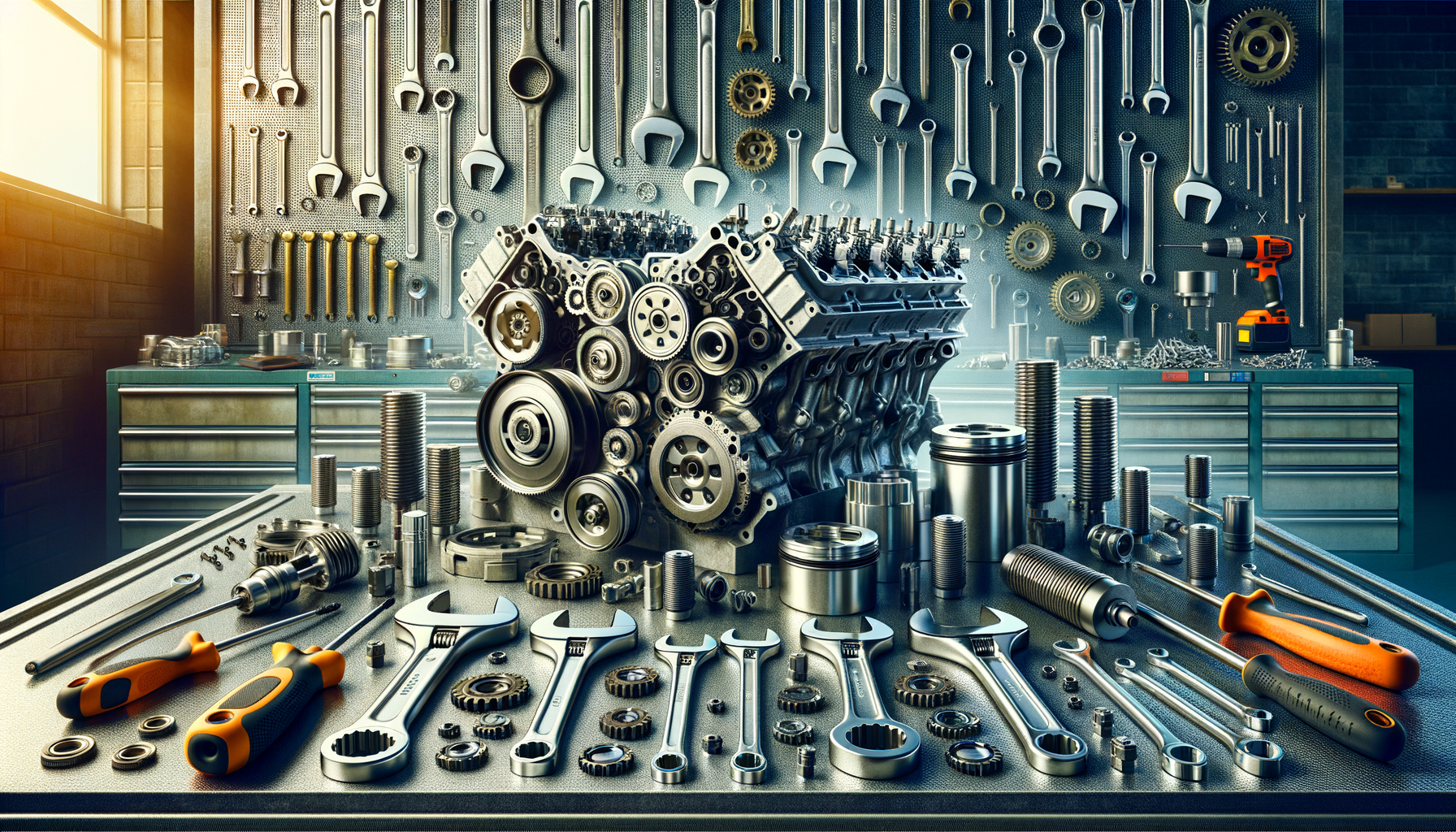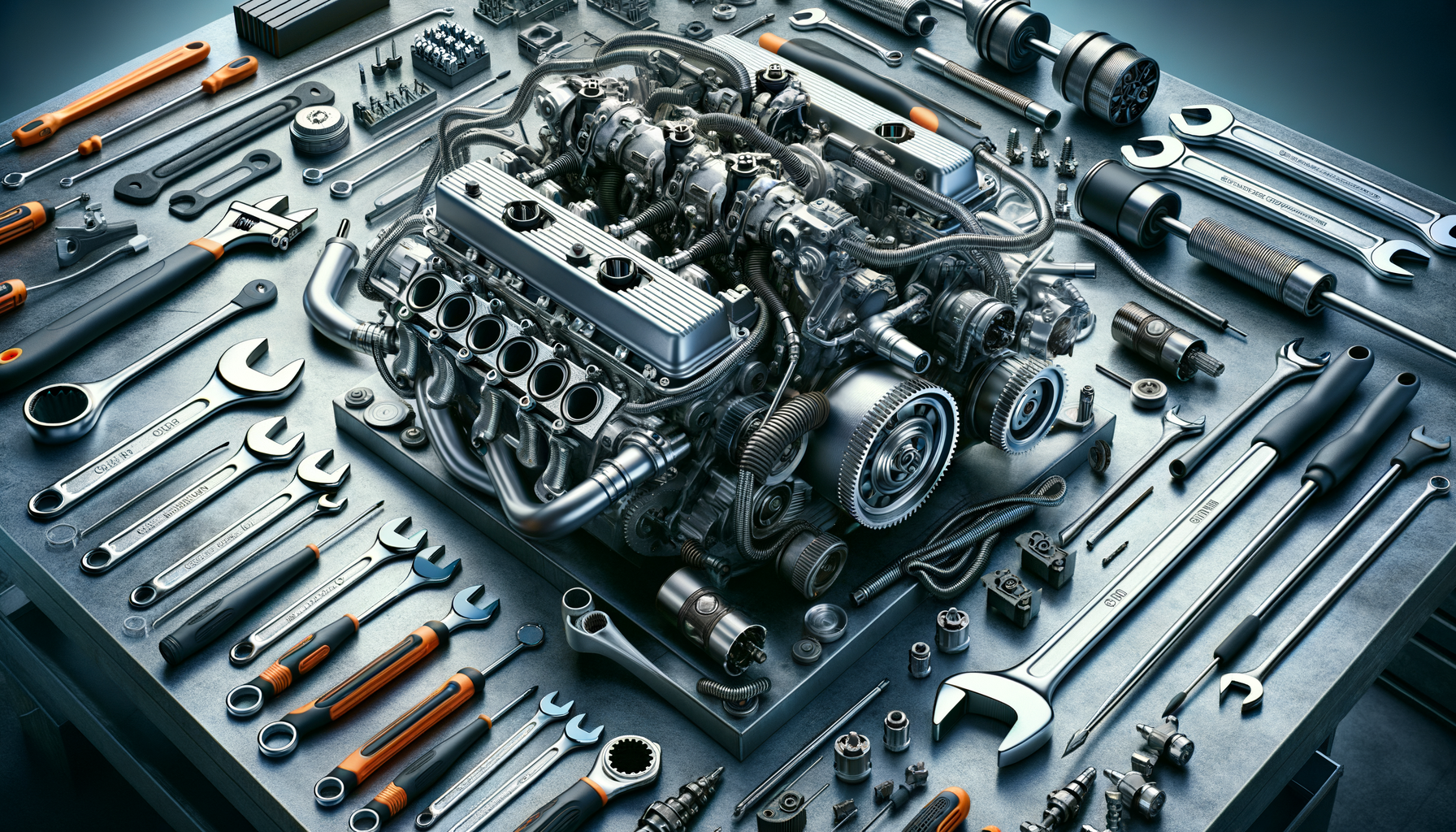How to Spot Email Tricks Before You Get Victimized
Understanding the Threat of Scam Emails
In today’s digital age, email communication is a staple of daily life, but it comes with its own set of risks. Scam emails, often referred to as phishing attempts, are crafted to deceive recipients into revealing sensitive information or downloading malicious software. These emails can pose significant threats to personal data and financial security. Understanding the nature and tactics of these scams is crucial for protecting oneself against them.
Scam emails often mimic legitimate communication from reputable organizations, making them difficult to spot. They might claim to be from your bank, a government agency, or a well-known company, urging immediate action on your part. The urgency is a common ploy to bypass rational thinking and prompt hasty decisions.
Recognizing scam emails involves being aware of several red flags. These include unexpected attachments, poor grammar, suspicious links, and requests for personal information. Often, the email may address you in a generic manner rather than using your name, which is another indicator of a potential scam.
Common Tactics Used in Scam Emails
Scammers employ a variety of tactics to make their emails appear legitimate and convincing. One common method is spoofing, where the email address or domain is manipulated to resemble a trusted source. This can easily deceive recipients who are not vigilant about checking the authenticity of the sender’s address.
Another prevalent tactic is the use of alarming language and threats. Emails might warn you of account suspensions, unauthorized transactions, or legal actions unless you respond immediately. This pressure tactic is designed to provoke anxiety and prompt quick, unconsidered responses.
Scam emails may also include fake links that redirect you to phishing sites designed to capture your login credentials. Always hover over links to view the actual URL before clicking, and ensure it matches the legitimate website’s domain.
Steps to Verify Email Authenticity
Verifying the authenticity of an email is a crucial step in protecting yourself from scams. Start by examining the sender’s email address closely. Look for slight misspellings or unusual domain names that differ from the official ones. Legitimate organizations rarely use free email services for official communication.
Check the email’s content for signs of poor grammar or spelling mistakes. Official communications are typically well-written and free of such errors. Additionally, be wary of any email that requests personal information or financial details. Reputable companies will not ask for sensitive information via email.
If in doubt, contact the organization directly using verified contact information to confirm the email’s legitimacy. Avoid using contact details provided within the suspicious email, as they may direct you to the scammer.
Tools and Technologies to Combat Scam Emails
There are several tools and technologies available to help detect and prevent scam emails. Many email providers offer built-in spam filters that automatically identify and segregate suspicious emails. These filters are continually updated to recognize new threats and patterns.
Anti-virus software with email scanning capabilities can also provide an additional layer of security by detecting malicious attachments or links. Regularly updating your software ensures it can protect against the latest scams.
Consider using an email authentication protocol, such as Domain-based Message Authentication, Reporting & Conformance (DMARC), to enhance email security. This protocol helps verify the authenticity of the sender and reduces the risk of email spoofing.
Practices for Safeguarding Against Email Scams
Adopting safe email practices is essential for minimizing the risk of falling victim to scams. Always be skeptical of unsolicited emails, especially those that request personal information or urgent action. Take your time to assess the email’s content and verify its source.
Educate yourself and others about common scam tactics and red flags. Awareness is a powerful tool in preventing email fraud. Encourage family and colleagues to report suspicious emails to your IT department or email provider, which can help improve spam filters and protect others.
Finally, consider using multi-factor authentication (MFA) for your online accounts. Even if your credentials are compromised, MFA provides an additional layer of security that can prevent unauthorized access.